要求されたページは選択されたバージョンでは利用できない。
Customizing Oracle configurations files
This topic describes the steps required for customizing Oracle configurations files.
Configure the Oracle Net Listener configuration file (listener.ora).
Open the listener.ora file.
By default, listener.ora is located in the %ORACLE_HOME%\network\admin directory.
Embed the following parameters under the SID_LIST_LISTENER parameter.
(SID_DESC = (GLOBAL_DBNAME=XE) (SID_NAME = XE) (ORACLE_HOME = (Oracle_binaries_path)) )For example:
(SID_DESC = (GLOBAL_DBNAME=XE) (SID_NAME = XE) (ORACLE_HOME = C:\oraclexe\app\oracle\product\11.2.0\server) )
Configure Local Naming Parameters (tnsnames.ora).
Open the tnsnames.ora file.
By default, tnsnames.ora is located in the %ORACLE_HOME%\network\admin directory.
Add the following parameters.
LISTENER_XE = (ADDRESS = (PROTOCOL =(protocol_address_information)) (HOST = (host_information)) (PORT = (port_information)) )For example:
LISTENER_XE = (ADDRESS = (PROTOCOL = TCP)(HOST = lgvn14740.logigear.com)(PORT = 1521))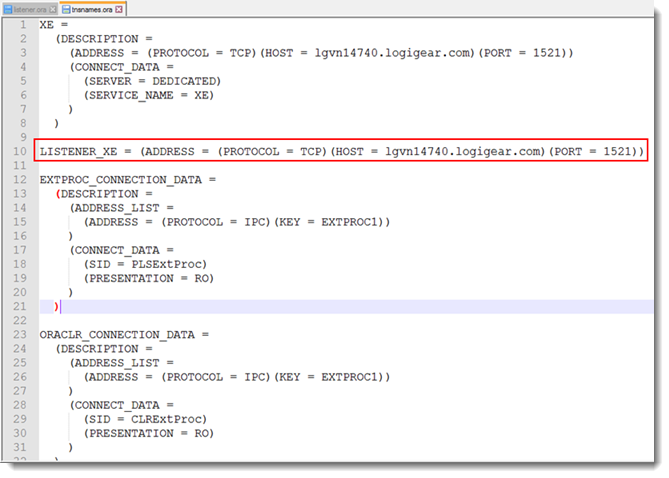
Restart all Oracle services related to the corresponding database by using Windows Services Manager.
