要求されたページは選択されたバージョンでは利用できない。
Getting Started
制限: :
TestArchitect currently provides partial support for Generic WebDriver. Built-in actions and settings can only work on the platforms and browsers listed in this topic.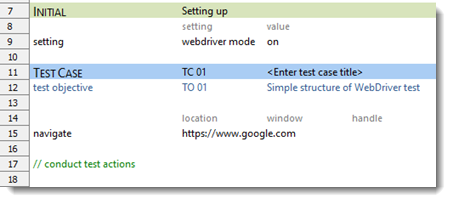
A WebDriver test often starts with:
- setting [webdriver mode] [on]: to activate the WebDriver mode.
- navigate: to go to the test web page.
重要:
To run a test with WebDriver, you have little choice other than to go to the test page using navigate.— o0o —
Configuration
To execute tests with WebDriver, it is required to configure WebDriver server & client.
注意:
Providing that you use Safari, configure it to enable WebDriver support. (Learn more)Setting an environment
You can set up an environment using the configure webdriver built-in action.
Navigation
When you navigate to a page, you have three options: you can open the page in a new tab, a new window or the current tab using target browser instance
