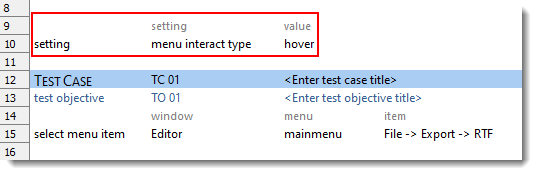要求されたページは選択されたバージョンでは利用できない。
menu interact type
Description
Specifies which mouse action (click or hover) to take on each middle-level menu item.
Allowable values
- click: (Default) click menu items of all levels.
- hover: point to (hover) menu items of middle levels and click the menu items of the top and last levels
Applicable Systems/Platforms
This built-in setting is supported on the following systems/platforms:
- Windows: Java and Win32 applications.
- WPF
- UIA
- Winform
Applicable Built-in Actions
Use of this built-in setting is applicable to the following built-in actions:
- check menu item exists
- select menu item
- does menu item exist
- check button menu exists
- check button menu not exists
- select button menu
- does button menu exist
- check toolbar menu item exists
- check toolbar menu item not exists
- select toolbar menu
- does toolbar menu item exist
- get toolbar menu state
- check toolbar menu state
- check context menu item exists
- check context menu item not exists
- select context menu item
- does context menu item exist
- check context menu item state
- get context menu item state
- select list item menu
- click select menu
- select tree node menu
- check tree node menu state
Notes
- Valid range is from 0 to 2,147,483,647 milliseconds.
- Support both menu and context menu on:
- Win32
- Java
- Winform
- UIA
- Only support menu on:
- WPF
Example

Action lines: