click method
Description
Specifies which type of sendInput() message – that is, separate sendinput messages or single sendinput message – takes effect when TestArchitect performs click-related built-in actions on the AUT.
Allowable values
Technically, in TestArchitect, when a mouse click is specified by an action or method, the following three events are triggered in sequence:
- MouseMove: Move the mouse pointer to the specified coordinate.
- MouseDown: Press the mouse button.
- MouseUp: Release the mouse button.
separate sendinput messages
MouseMove, MouseDown, and MouseUp events are submitted as three separate sendInput() messages. The delay between MouseDown and MouseUp messages, in this case, is determined by the value of the built-in setting click delay.
single sendinput message
MouseMove, MouseDown, and MouseUp are combined and sent as a single sendInput() message.
Default value
single sendinput message
Applicable Systems/Platforms
This built-in setting is supported on the following systems/platforms:
- Windows: All applications.
Applicable Built-in Actions
Use of this built-in setting is applicable to the following built-in actions:
- click
- click list item
- click picture
- click select menu
- click table cell
- click text
- click toolbar button
- click tree node
- click window
- select
- select button menu
- select context menu item
- select list item menu
- select menu item
- select tab
- select toolbar menu
Notes
- Use this built-in setting to avoid problems that can result from unstable network connections, virtual machines, remote desktops, etc. Such issues may cause click-related built-in actions to unexpectedly fail to register with the AUT.
Example
By default, the click method setting holds a value of single sendinput message. System issues such as unstable networks, poor remote desktop connections, etc., can cause click-related built-in actions to unexpectedly fail to register with the AUT during automation. Changing the value of this setting to separate sendinput messages is one means of addressing this issue.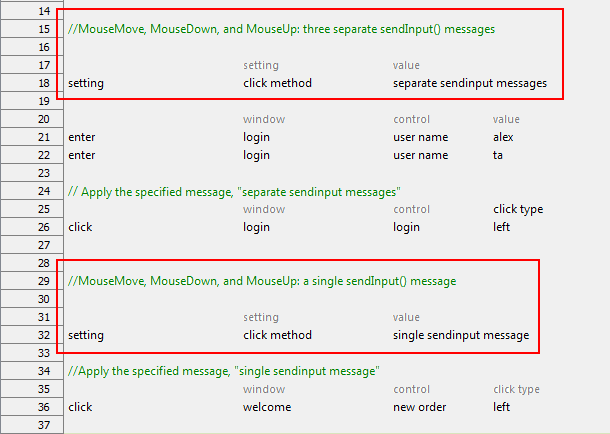
Note that use of the value separate sendinput messages ensures that a certain delay exists between submissions of the MoveMouse, MouseDown and MouseUp. You can further control the delay between the MouseDown and MouseUp messages by means of the built-in setting click delay.
Related information
