要求されたページは選択されたバージョンでは利用できない。
move window
Description
Move a specified window to a new position.
Arguments
window
TA name of the window.
top
(Optional) New vertical position of top edge of window, in relation to top of screen (units: pixels; default=0).
left
(Optional) New horizontal position of left edge of window, in relation to left side of screen (units: pixels; default=0).
Valid contexts
This action may be used within the following project items: test modules and user-defined actions.
Notes
- This is an exception to the general rule for built-in actions that, if a window is supplied as an argument, x,y (or, in this case, top, left) coordinate arguments specify positions relative to the window borders. In this case, while a window must be specified, the top and left values specify a position relative to the screen.
- This action supports the <ignore> modifier. If the string
<ignore>is present as the value of any of the arguments, or any argument contains an expression that evaluates to<ignore>, the action is skipped during execution.
Applicable Built-In Settings
The following settings are applicable to this action: case sensitive, remove double quotes from cells, standard ASCII only, window wait.
Applicable Controls
This action is applicable to the following controls: window.
Example
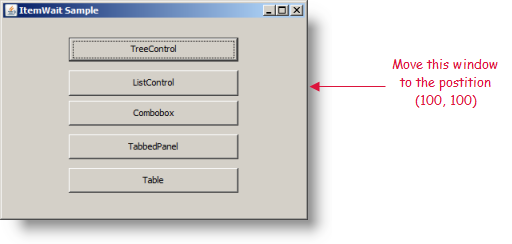
Action Lines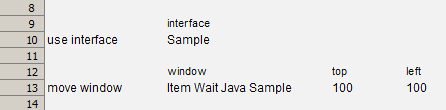
Result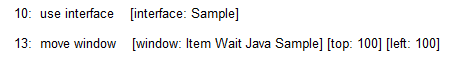
Related information
