does menu item exist
Description
Return a Boolean value to indicate whether a specified item on a menu exists.
Arguments
window
TA name of the window.
menu
(Optional/Mandatory based on platform – see the Notes section below) TA name of the menu control.
item
Menu item or menu item path (see Notes).
variable
(Optional) Variable to receive the returned Boolean value.
Possible returned values:
1
Item found.
0
Item not found.
Valid contexts
This action may be used within the following project items: test modules and user-defined actions.
Notes
- menu argument:
- The menuargument does not apply in the case of an AUT with a user interface based on the Windows API; in such cases, the argument should be omitted.
- For other platforms, the menu control of interest should be captured as an interface element and passed to this action through themenu argument.
- item argument:
- Menu items are identified by their caption properties.
- If a menu path of more than one item must be specified, use arrow symbols ( -> ) as delimiters between menu items. For example,
Vehicles->Cars->Four-door sedans.
- variable argument:
- If the variable in argumentvariablehas not been declared, the action creates it as a global.
- If the variable argument is left empty, TestArchitect supplies a global variable with the name _result.
- This action supports the <ignore> modifier. If the string
<ignore>is present as the value of any of the arguments, or any argument contains an expression that evaluates to<ignore>, the action is skipped during execution.
Applicable Built-In Settings
The following settings are applicable to this action: case sensitive, remove double quotes from cells, standard ASCII only, object wait, window wait, load invisible controls.
Applicable Controls
This action is applicable to the following controls: menu.
Example - Case 1: Item on main menu of a Windows application
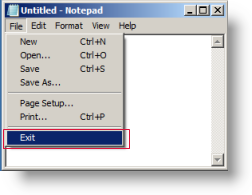
Action Lines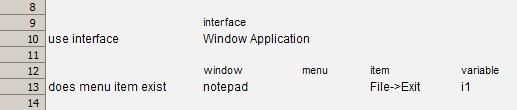
Result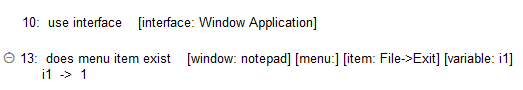
Example - Case 2: Item on menu of a Java application
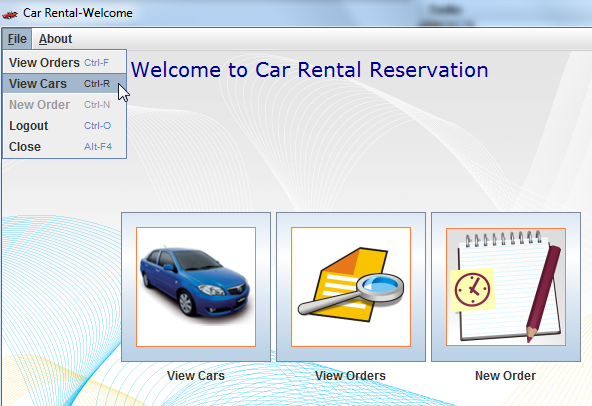
Action Lines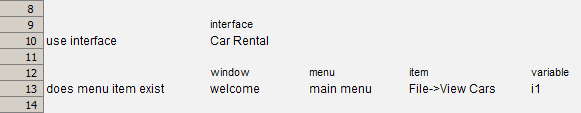
Result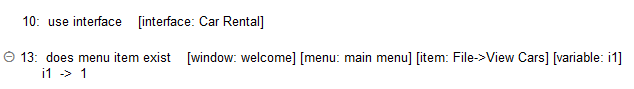
Related information
