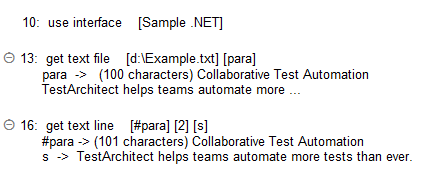要求されたページは選択されたバージョンでは利用できない。
get text line
Description
Extract a single line from multi-line text content.
Arguments
value
Multi-line text content.
number
Integer index specifying the line in value to be extracted.
variable
(Optional) Variable to receive the extracted text.
Valid contexts
This action may be used within the following project items: test modules and user-defined actions.
Notes
- value argument:
- While it is possible to use literal text content in the value argument, in most practical cases you will want to use a variable here (preceded by #) which has been pre-loaded with multi-line text. Possible sources of such text: a multi-line text control (see get), or a text file (see get text file action).
- number argument:
- Note that line numbering begins with 1.
- TestArchitect issues a warning if the value in number is larger than the total number of lines in the multi-line text.
- variable argument:
- If the variable in argumentvariablehas not been declared, the action creates it as a global.
- If the variable argument is left empty, TestArchitect supplies a global variable with the name _result.
- This action supports the <ignore> modifier. If the string
<ignore>is present as the value of any of the arguments, or any argument contains an expression that evaluates to<ignore>, the action is skipped during execution.
Applicable Built-In Settings
The following settings are applicable to this action: remove double quotes from cells, standard ASCII only.
Example
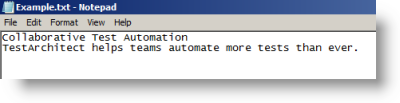
Action Lines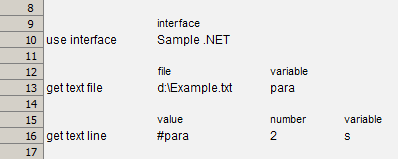
Result