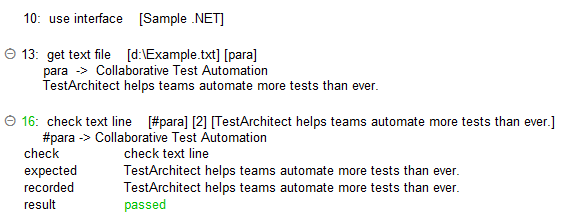要求されたページは選択されたバージョンでは利用できない。
check text line
Description
Check a specified line of multi-line text content against a text string or regular expression. Result is Passed ifthe specified line matches the expected line; otherwise Failed.
Arguments
value
Multi-line text content.
number
Integer index specifying the line in value to be tested against the contents of expected argument.
expected
Text or pattern to test for.
Valid contexts
This action may be used within the following project items: test modules and user-defined actions.
Notes
- number argument:
- Note that line numbering begins with 1.
- Result registers as Failed if value in number is larger than the total lines in the multi-line text.
- expected argument:
- While it is possible to use literal text content in the value argument, in most practical cases you will want to use a variable here (preceded by #) which has been pre-loaded with multi-line text. Possible sources of such text: a multi-line text control (see get), or a text file (see get text file action).
- The expected argument can accept regular expressions. Note that argument values that include regular expressions must be entirely enclosed in curly braces {}. As an example,
{[A-Z0-9._%+-]+@[A-Z0-9.-]+\.[A-Z]{2,4}}specifies the pattern for an acceptable email address. More simply,.*represents the general wildcard for regular expressions, so that{.*arch.*}matches starch, marching, testarchitect, etc.
- This action supports the <ignore> modifier. If the string
<ignore>is present as the value of any of the arguments, or any argument contains an expression that evaluates to<ignore>, the action is skipped during execution.
Applicable Built-In Settings
The following settings are applicable to this action: case sensitive, remove double quotes from cells, standard ASCII only.
Example
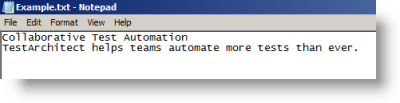
Action Lines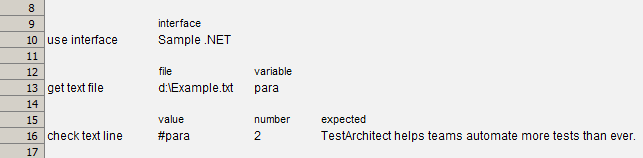
Result