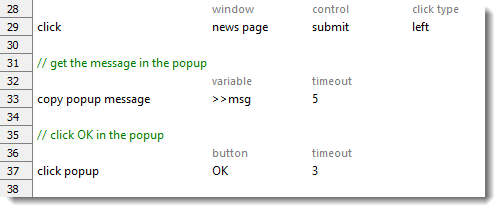要求されたページは選択されたバージョンでは利用できない。
copy popup message
Description
Obtain the message in a popup and store it in a variable.
重要:
This action is dedicated to Generic WebDriver.Valid contexts
This action may be used within the following project items: test modules and user-defined actions.
Arguments
- variable: is used to hold the message displayed in the popup.
- timeout: maximum time (in seconds) to wait for the message in the popup to be obtained.
Note
copy popup message does not include the click popup action. Hence you ought to explicitly call the click popup action following copy popup message.
Example
You are testing a registration page.
- When the test leaves one or two some mandatory fields blank and clicks the Submit button, a popup appears to show the missing required fields, for instance, “The email address is required”.
- In the popup, the test will obtain the message and clicks the OK button.
Action lines