configure webdriver
Description
Set up an advanced test environment where you are going to run tests with WebDriver. (Learn more about Webdriver)
Valid contexts
This action may be used within the following project items: test modules and user-defined actions.
Arguments
values
Set of keys and values, in JSON format, sent by the client to describe the capabilities that a new session created by the server should possess
Example
Suppose that we ’d like to launch Chrome in headless and webdriver mode. The desired capabilities should resemble the following:
{"capabilities":{"browserName":"chrome"},"options":{"args":["--headless"]}}
- capabilities: desired capabilities. (Learn more)
- browserName: The name of the browser being used.
- options: A list of all the specific desired capabilities.
- args: list of command-line arguments to use when starting Chrome.
- –headless: Run in headless mode, i.e., without a UI or display server dependencies.
- args: list of command-line arguments to use when starting Chrome.
Action lines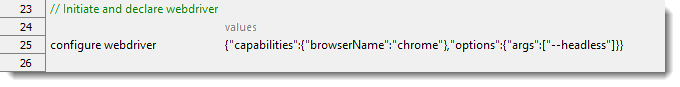
Besides, in GWD mode, you can decide whether or not to keep the browser open after test execution by using the clean upkey. . See the example below for more information: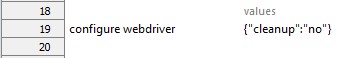
{"cleanup":"no"}
- yes (Default): close browser after test execution.
- no: keep the browser open after test execution.
Additionally, you can use the Start-up settings to configure the cleanup. Click here for more information.
