interface entity setting
Description
Specify a property-value pair of a window or HTML page of an application under test, to create a mapping (or partial mapping) to a given logical name TA name.
Arguments
setting
Name of a property of the window or HTML page, to be used to identify it. Most commonly, the property title is used here (referring to a window title).
value
Identifying value of the property given in the setting argument.
Valid contexts
This action may be used within the following project items: interface entities
Notes
Note that the logical name (TA name) that is assigned to the AUT window is not included as one of the arguments of this action; rather, it is the name of the containing interface entity itself. (In the example below, the interface entity is assigned the TA name confirm reservationmusic library.)
A single interface entity setting (unlike an interface element) can only specify a single property-value pair of a window. In the event that additional property-value pairs are required for the proper identification of the window, use additional interface entity settings.
In addition to serving as the means for mapping an interface entity to a specific window, interface entity setting actions are used to convey special directives to the TestArchitect automation at run time. For example, the directive
interface entity setting unlocked container classes tableis used to inform the automation that the intake of controls on the current window should include the children of any controls that are of class table. (table is a container class. By default, TestArchitect intakes ignore the controls held within container class controls.)
Applicable Built-In Settings
The following settings are applicable to this action: none.
Example
Action Lines In this example, the TA name confirm reservation is mapped to the window whose title property = Car Rental-Confirm Your Reservation: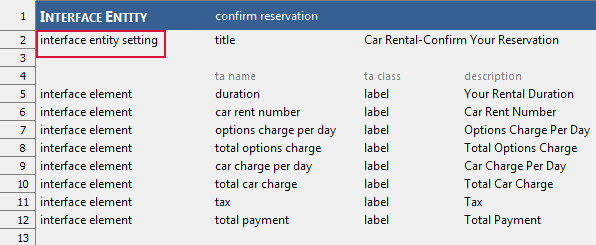
Related information
