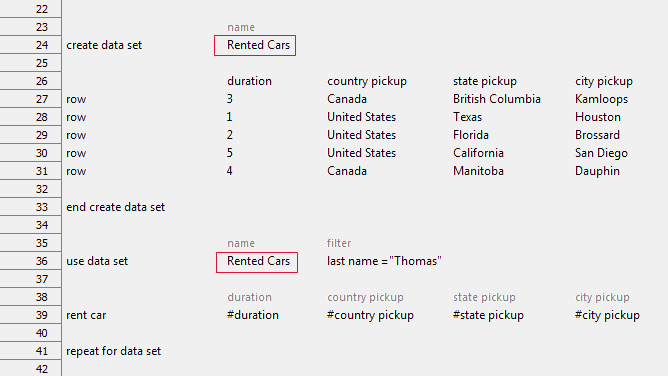要求されたページは選択されたバージョンでは利用できない。
use data set
Description
Use a new row of data from the specified data set.
Arguments
name
Name of the data set (see notes).
filter
Filter criteria, or a named filter (see filter built-in action).
Valid contexts
This action may be used within the following project items: test modules and user-defined actions.
Applicable Systems/Platforms
Use of this action is supported on the following systems/platforms: Windows, Linux.
Notes
- The data set argument may specify a dedicated data set or inline data set that has already been defined within the test.
- for a dedicated data set: the full TA path from the Data node must be specified, with forward slashes (/) delimiting each level of the hierarchy.
- for an inline data set: only the name (no path) of the data set is necessary.
- This action establishes a loop which is terminated by a matching repeat for data set action.
- Within a loop, each execution of this action causes it to populate variables with data from the next sequential row of the data set, (or, if a filter is in effect, the next sequential row of filtered data.
- The variables populated by this action have names corresponding to the column headers of the rows of the data set.
- As a convenience, you can enter a use data set action into a test module by dragging a data set node from the TestArchitect explorer tree to a cell of the first column of the editor. The use data set action is automatically inserted where you release your mouse button, with the data set path and name inserted into the name argument. (Note that the path is relative to the project’s Data node, so that a data set directly under it will be preceded in the editor by a single slash (/).) Also, because every use data set begins a loop that must have a closing action, a complementary repeat for data set action is auto-inserted several lines below.
Applicable Built-In Settings
The following settings are applicable to this action: remove double quotes from cells.
Example - Case 1: Dedicated data sets
Action Lines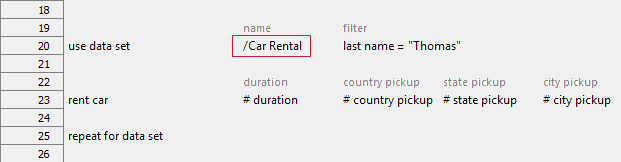
Example - Case 2: Inline data sets
Action Lines