要求されたページは選択されたバージョンでは利用できない。
add http parameter
Description
Add a parameter including a pair of name/value to a GET request. Note that, this parameter will be added to the query string in the requester URL. For example: http://example.com/reseource/path/search?name=value
Arguments
key
Name of the parameter
value
(Optional) Value of the parameter
Valid contexts
This action may be used within the following project items: test modules and user-defined actions.
Notes
- An HTTP request must be instantiated via create http request before calling this built-in action.
- To add multiple value parameters into the URI of the GET request, in your test procedures declare several add http parameter. These name/value pairs are joined with equal signs and different pairs are separated by the ampersand. For example: /test/demo_form.asp?name1=value1&name2=value2.
- Alternatively, when you do not want to use this built-in action to add a name/value pair into the GET request, append the name/value pair directly into the URI and then send the entire GET request to the server by using the send http request built-in action. (See Examples.)
- This action supports the <ignore> modifier. If the string
<ignore>is present as the value of any of the arguments, or any argument contains an expression that evaluates to<ignore>, the action is skipped during execution.
Applicable Built-In Settings
The following settings are applicable to this action: remove double quotes from cells.
Example
Action Lines
Option #1: Use add http parameter to add pairs of name/value into the GET request.
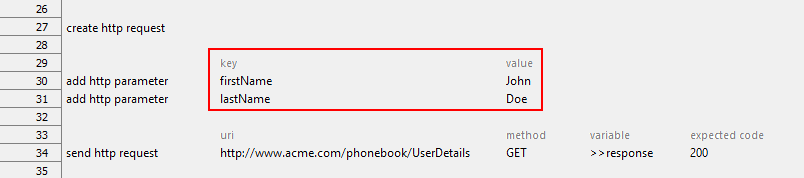
Option #2: Use send http request to append pairs of name/value into the URI of the GET request.
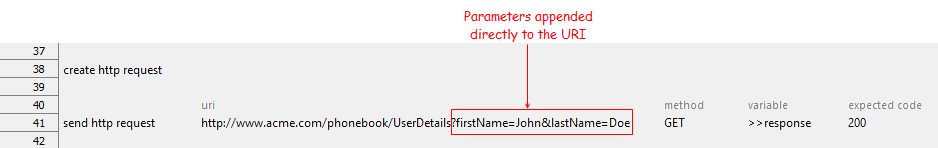
Related concepts
