This feature or content is deprecated
要求されたページは選択されたバージョンでは利用できない。
disconnect all cloud devices
Description
Logically disconnect all currently-connected cloud devices.
Arguments
There are no arguments for this action.
Notes
- This built-in action applies only to WebDriver based cloud services. (Learn more.)
- This action supports the <ignore> modifier. If the string
<ignore>is present as the value of any of the arguments, or any argument contains an expression that evaluates to<ignore>, the action is skipped during execution.
Applicable Built-In Settings
The following settings are applicable to this action: remove double quotes from cells.
Example
Suppose that during the automation test, you are connecting to two cloud devices. Now, you’d like to terminate all currently-connected cloud devices.
Action Lines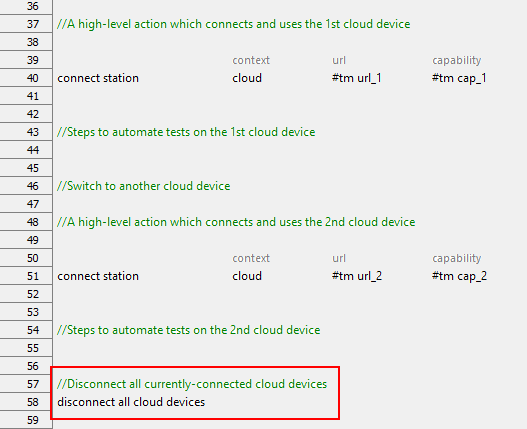
Related information
LogiGear Corporation
![]() Tel:
+1 (650) 572-1400
Tel:
+1 (650) 572-1400
![]() Email:
sales@logigear.com
Email:
sales@logigear.com
