要求されたページは選択されたバージョンでは利用できない。
Setting a repository's user authentication mode
Choose the means by which users of a given repository are to be authenticated when logging in.
注意:
Setting up LDAP authentication for a repository requires the successful deployment of an LDAP-based directory server, and proper configuration of both the repository and its user accounts. For full details, see LDAP overview.There are two means by which TestArchitect users may log in to a repository. In both cases, users are required to have explicit accounts (user names) residing in the repository.
- TestArchitect Authentication mode: Users log in with their repository user names and passwords. Authentication is performed directly by TestArchitect.
- LDAP Authentication mode: Requires the availability of an LDAP-based directory service. Users are authenticated with their system (e.g., Windows) logins, thus eliminating the need for a separate login for TestArchitect. (This is known as single sign-on.)
重要:
Only one authentication mode may be in effect for a repository at any given time. The chosen mode, established by an administrator of the repository, applies to all users of the repository.Log in to a repository with an account belonging to the TestArchitect administrator group.
重要:Only TestArchitect users belonging to the administrator group have the right to modify the repository’s authentication mode.Invoke the Manage Users Manager Users dialog box for a given repository. (You can do this by right-clicking the Administration node and then selecting Manage Users.)
Select an authentication mode at the bottom of the Manage Users dialog box:
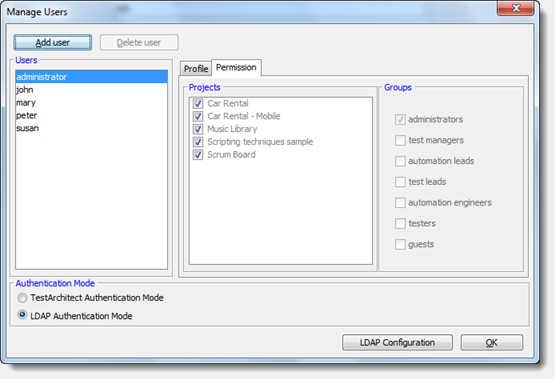
Click OK.
