要求されたページは選択されたバージョンでは利用できない。
Changing a repository user's password
As an administrator, you can change the password of a user. This is especially helpful if a user forgets his or her password.
To change a user’s password, do the following:
Invoke the Manage Users Manager Users dialog box for a given repository. (You can do this by right-clicking the Administration node and then selecting Manage Users.)
In the Users panel, select the user.
Select the Profile tab and then click Change Password.
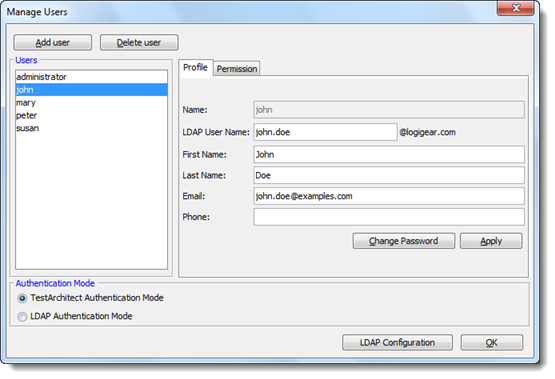
In the Change Password dialog box, enter and confirm the new password.
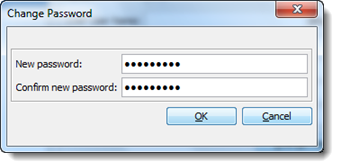
A message box appears indicating that the reset was successful.
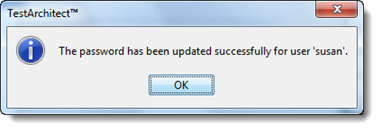
Click OK to close the dialog box.
