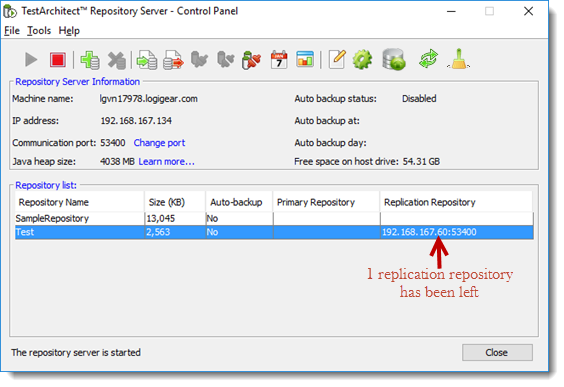Removing a replication server
Procedures for removing a replication server from a primary-replication relationship.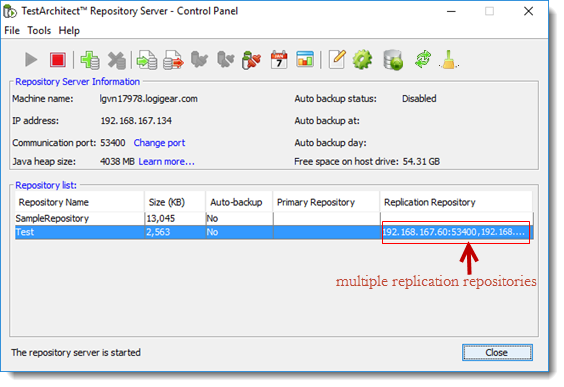
To remove a replication server, follow these steps:
On the host that acts as primary server, start the Repository Server Control Panel dialog box.
In the dialog box, select the replication repository which you want removed from the primary-replication relationship.
Click Disconnect from Replication Repository
 on the toolbar, or select Tools > Disconnect from Replication Repository.
on the toolbar, or select Tools > Disconnect from Replication Repository.Select the replication server to disconnect from, and click OK.
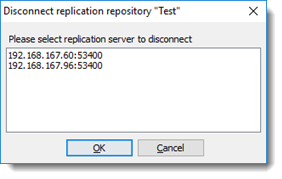
For example: You disconnect from replication repository 192.168.168.96:53:53400
A confirmation dialog box appears:
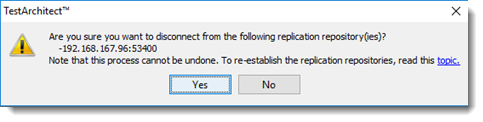
Click Yes.
An information dialog box is displayed to indicate the successful disconnection from the replication repository(ies).
Click OK
The selected replication repository is removed from the primary-replication relationship. The change is reflected in the Replication Repository field on the Repository List panel.