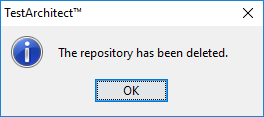要求されたページは選択されたバージョンでは利用できない。
Deleting a repository
You can delete a repository using the Repository Server Control Panel
To delete a repository from the Repository Server Control Panel:
If it’s not already open, open the Respitory Server Control Panel.
Select the repository you would like to delete by clicking on it in the list of repositories.
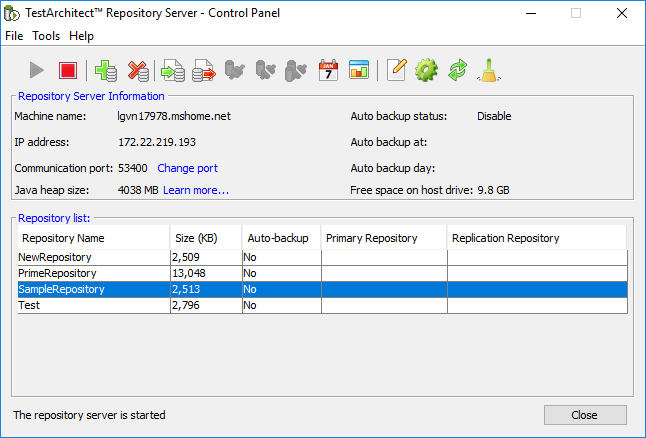
Click the Delete Repository
 button on the toolbar.
button on the toolbar.A confirmation message will appear, click Yes to delete the repository.
 注意:You may only delete one repository at a time.
注意:You may only delete one repository at a time.The successful deletion message will appear, click OK to finish