要求されたページは選択されたバージョンでは利用できない。
Cannot connect to LogiGear License Management Service
This issue occurs if the connection to license.logigear.com has problem.
Please do the following steps to check the connection to the license service.
- Check your internet connection.
- If the internet connection is good, please open Powershell command and type
Test-NetConnection license.logigear.com -port 443.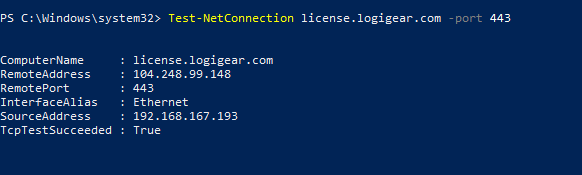
- Check the value of TcpTestSucceeded
- True: Your License Server is able to connect to the License Management Service. Please try to ‘Add license’ again.
- False: Your License Server could not connect to the License Management Service. You should check your network configuration.
