要求されたページは選択されたバージョンでは利用できない。
Viewing license limits information
You can view your limits information in current On-Premises License Server.
To view current TestArchitect Team limits information:
Select the node that represents the license set.
Right-click the node, then select Limit information
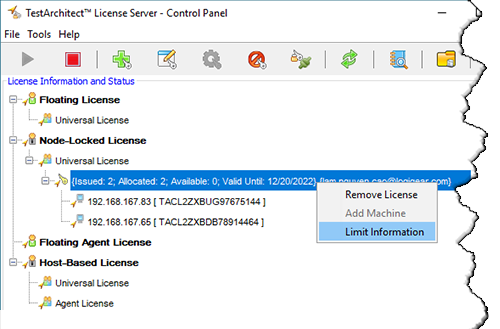
The License Limitations dialog displays the limits of your account. If you have license bonus, the bonus information is also displayed in this dialog.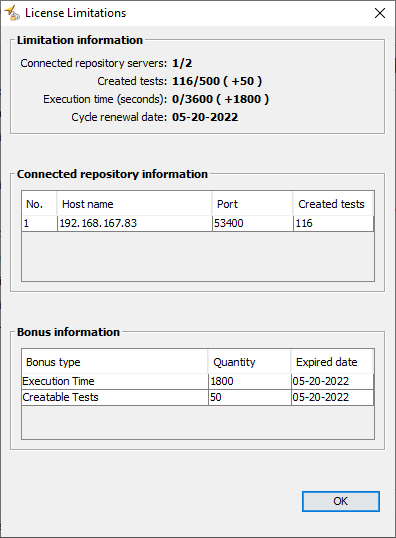
Limitation information panel:
- Connected repository servers: This field displays the currently-connected repository server in total available repository server connections.
- Created tests: This field displays the currently-created test case/test module in total available tests creation.
- Execution time (minutes): This field displays the currently-executed time in total available time execution.
- Cycle renewal date: This field displays the date that the execution time reset. When the date comes, the executed time will reset to zero.注意:If you have the license bonus, it will automatically add to the total number.
Connected repository information table:
Based on the connected repository servers index displayed in the Limitation information above, the connected repository informations will be list out in this table.
- Connected host name: Display the address of the connected repository.
- Port: Display the connected port of repository.
- Created tests: Display number of test items that the user already created in the repository.
Bonus information table:
All your bonus information will display in this table.
- Bonus type: Display name of the bonus type.
- Quantity: Display quantity of bonus item.
- Expired date: Display expired date of the bonus license. When the bonus expired, the limits information will reset to default.
注意:
To get more information about bonus license. Click here.