要求されたページは選択されたバージョンでは利用できない。
Check available port of TestArchitect License Server
From TestArchitect License Server 9.0 onward, Rest API port 8778 is supported so checking available port is a required step after you install TestArchitect License Server.
On the machine that installed the License Server, please check if port “8778” is appropriately exposed with the following steps:
- Open powershell in another Windows machine.
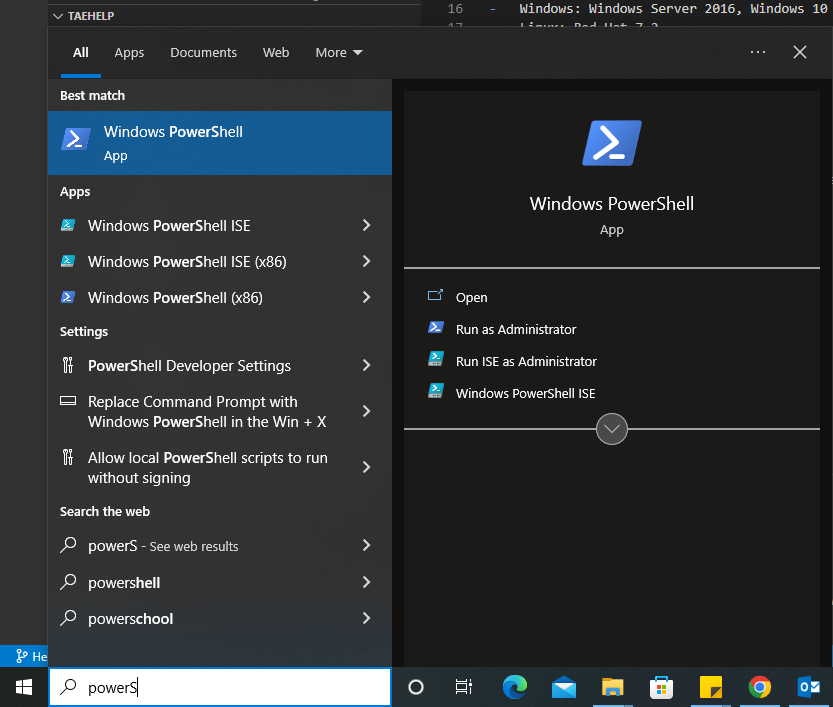
- Execute the command: Test-NetConnection «your license server IP» -port 8778. For instance:
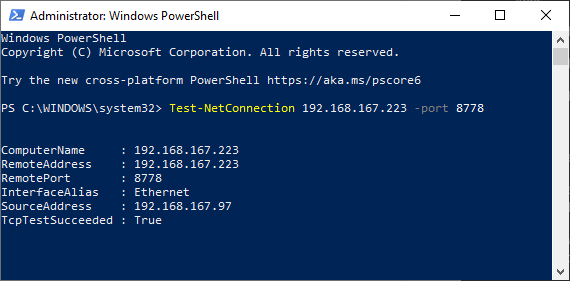
Make sure that the command is successful as the screenshot above.
If the command fails, please configure the firewall of the License Server machine to expose port 8778. Please refer to following suggestions:
- Windows: Click here to get instruction to configure inbound port rule. Click here to get instruction to configure outbound port rule.
- Red Hat Linux: Expose the port by runing the command line
firewall-cmd --add-port=8778/tcpwith administrator privileges.
