要求されたページは選択されたバージョンでは利用できない。
How do I make a different machine the license server?
From License Server 8.5 update 2 onward, you can make a different machine the license server by deactivating your current License Server and activating your account on another machine.
- Deactivate your account on the current License Server.
- Right click on the license node and select Remove License or click the Remove License icon
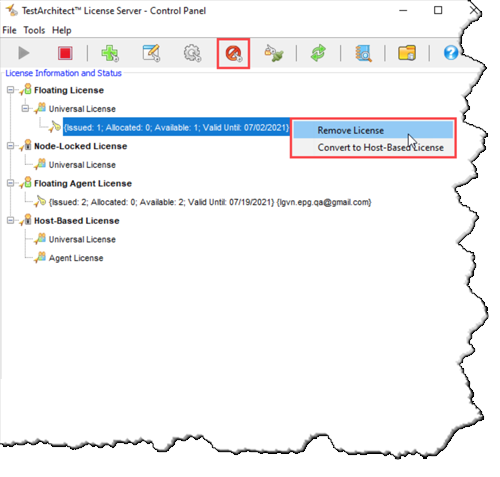 Then re-enter your password to confirm the deactivation.
Then re-enter your password to confirm the deactivation.
- Right click on the license node and select Remove License or click the Remove License icon
- Now your account is free to be activated on another machine. Follow the guidelines here to activate an account on new License server machine.
