double click time
Set the interval between clicks for TestArchitect to use in applying double-clicks. A double-click is a series of two clicks of the mouse button, the second occurring within a specified time after the first.
Integer value whose lower limit is the test system’s minimum allowable double-click interval, and whose upper limit is the current double-click time of the host system, in milliseconds (See ).
Default Value: Current double-click time of the host system minus 50 milliseconds.Suppose that your AUT is running on a virtual machine with slow performance. Thus, you may slow down the speed at which you need to double-click by setting a new value that is as close to the host system’s value as possible. This ensures that the click built-in action takes effect properly.
variable
get system double click time >>double click speed
 
setting value
setting double click time #double click speed - 10
 
window control
click login login
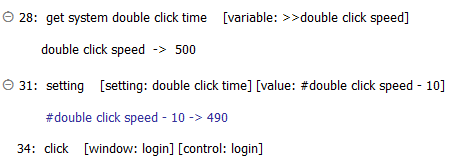
- The maximum value must not exceed the current double-click time of the host system, so that, the system can detect the two clicks generated by TestArchitect as a double-click.
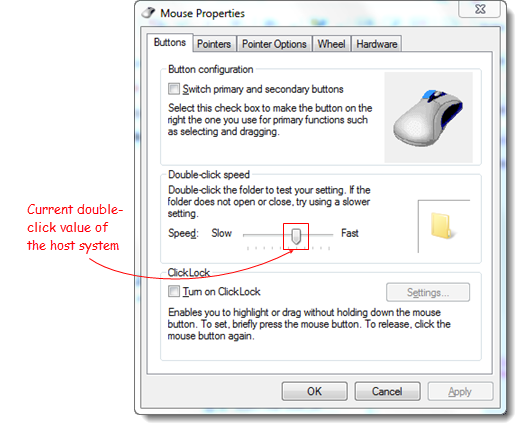
- To change the system's speed at which you double-click the mouse button, in the Mouse Properties window, press Alt+ D and using the arrow keys or click on the pointer, move it to make the setting slower or faster (See To change how the mouse button work).
- On Windows:
- The minimum value is 200 milliseconds.
- The maximum value is the current double-click time of the system.
- The double click time built-in setting affects only the interval between clicks that TestArchitect applies when a built-in action is required to supply a double click to an AUT. An example is the click action when its click type argument has a value of double. Using this built-in setting does not alter the double-click time of the host system.