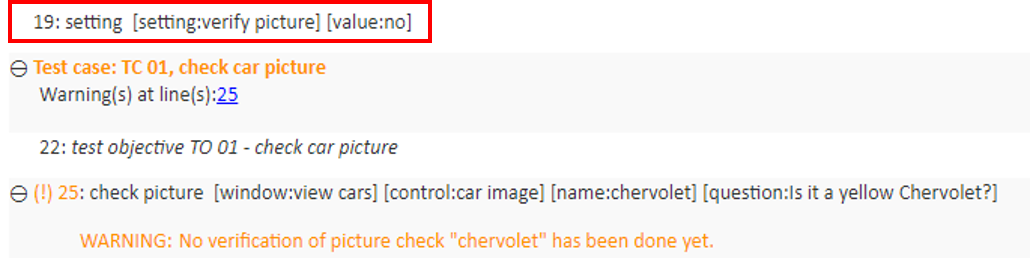verify picture
Specifies whether the current test is to run in automated or semi-automated mode with respect to picture checks.
- yes: Run in semi-automated mode.
The Picture Check dialog box appears at the end a test run if any unmatched pictures were detected during the run. An unmatched picture is one that is captured from the AUT during execution of a check picture action, and where either of the following occurred:- no associated baseline picture was found to exist.
- the bitmap captured from the AUT matched no associated baseline.
- no: Run in automated mode.
The test runs without any need for manual intervention prior to completion. Resolution of unmatched pictures is deferred until a time determined by the user. Specifically, check picture executions failing to produce an automatic Pass result are registered as unverified picture checks, with:- check picture actions failing to find a match being tentatively registered as Failed checks.
- check picture actions referencing nonexistent picture checks being tentatively registered as Warnings.
setting value
setting verify picture no
window control name question
check picture view cars car image chervolet Is it a yellow Chervolet?