check controls matched
Check that all defined controls in an interface entity match the controls in a window of the AUT.
| Name | Description | Type | Modifier |
|---|---|---|---|
| window | TA name of the window. | Interface Entity | None |
| ignore | (Optional) TA names of one or more controls to be ignored in the validation process. Separate multiple ignored controls with commas. | String | None |
Result is Passed if all the specified controls match, otherwise Failed.
This action may be used within the following project items: test modules and user-defined actions.
Example - Verify all but three controls
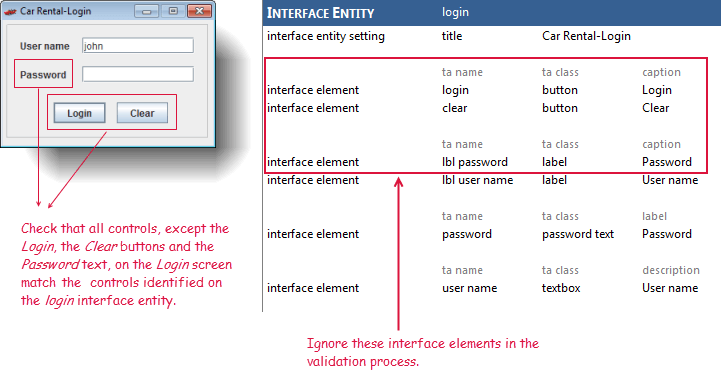
window ignore
check controls matched login login, clear, lbl password
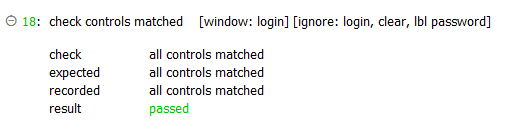
- This built-in action is typically used if the application under test has been updated to a newer version, and you need to verify that the controls defined in the interface entity for the previous version are still mappable to this one.
- This action supports the <ignore> modifier. If the string
<ignore>is present as the value of any of the arguments, or any argument contains an expression that evaluates to<ignore>, the action is skipped during execution.