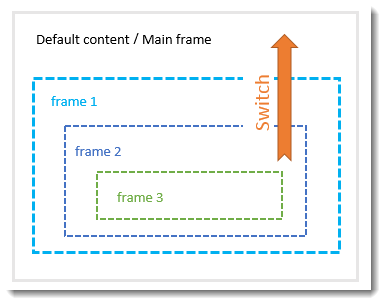switch frame by destination
Switch the focus to the parent frame of the current one or the main frame (default content). (Learn more)
Important:
This action is dedicated to Generic WebDriver.| Name | Description | Type | Modifier |
|---|---|---|---|
| destination | The frame to which you want to shift the focus. Allowable values:
| Value Set | parent, main |
None
This action may be used within the following project items: test modules and user-defined actions.
frame path
switch frame by path #cf_switch frame 5
 
window control value
set frame multi level frm5_radio female on
 
window control value
check frame multi level frm5_radio female on
 
destination
switch frame by destination parent
 
window control value
enter frame multi level frm4_input password 123456
 
window control value
check frame multi level frm4_input password 123456
 
destination
switch frame by destination main
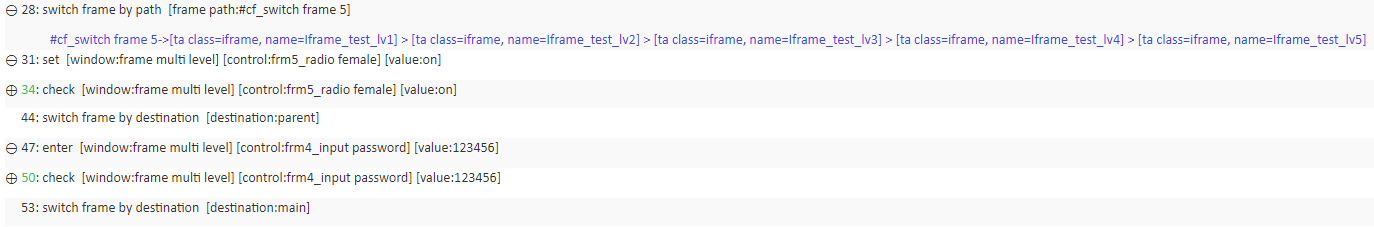
- This action is dedicated to Generic WebDriver.
- In a web page with multiple frames, you have to switch the focus to the frame containing the element before locating the element.
Assuming the current frame is ‘frame 2’:
If you switch to the parent frame, the new current frame will be ‘frame 1’.
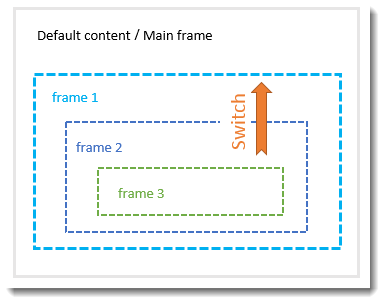
If you switch to the main frame, the new current frame will be ‘main frame’.