setting
Set the value of a TestArchitect built-in setting.
| Name | Description | Type | Modifier |
|---|---|---|---|
| setting | Built-in setting name. | Value Set | case sensitive, ignore blank space, etc. |
| value | Value to set. | Value Set | yes, no, etc. |
None
This action may be used within the following project items: test modules and user-defined actions.
setting value
setting case sensitive yes
 
value expected
check value LOGIGEAR LogiGear
 
setting value
setting case sensitive no
 
value expected
check value LOGIGEAR LogiGear
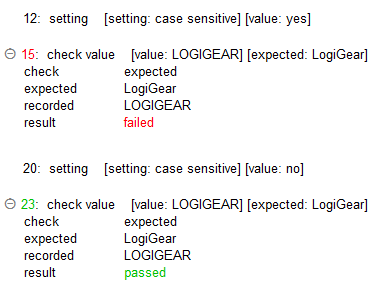
- Settings are used by the TestArchitect engine to steer the automation process. A list of available built-in settings may be found in Built-in settings.
- The setting action allows you to change the value of a built-in setting “on-the-fly” (that is, during run time). It should be noted that you can also set built-in setting values prior to the test run, through the Startup Settings panel of the Execute Test dialog box.