set tree check
Select or clear a check box on a tree node.
| Name | Description | Type | Modifier |
|---|---|---|---|
| window | TA name of the window. | Interface Entity | None |
| control | TA name of the tree control. | Interface Element | None |
| node | Path to the node (see ). | String | None |
| value | The status to set. Allowable values:
| Value Set | on, yes, y, true, t, 1, checked, off, no, n, false, f, 0, unchecked |
None
This action may be used within the following project items: test modules and user-defined actions.
This action is applicable to the following controls: tree view, tree table, tree list.
Example - Case 1: Using a text value for node
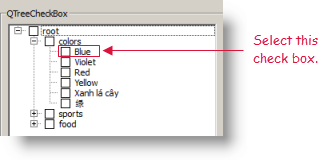
interface
use interface Sample
 
window control node variable
get tree check QT - R&D treeview root/colors/Blue s1
 
window control node value
set tree check QT - R&D treeview root/colors/Blue on
 
window control node variable
get tree check QT - R&D treeview root/colors/Blue s2
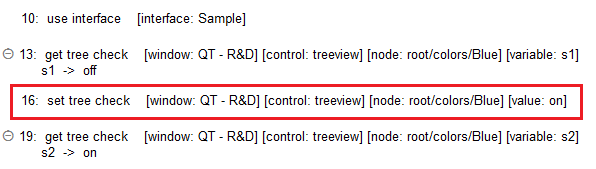
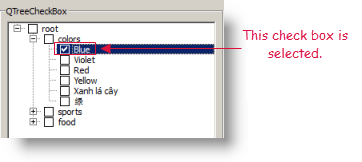
Example - Case 2: Using a numerical index for node
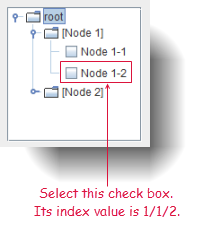
window control node variable
get tree check home window selected item tree 1/1/2 s1
 
window control node value
set tree check home window selected item tree 1/1/2 on
 
window control node variable
get tree check home window selected item tree 1/1/2 s2
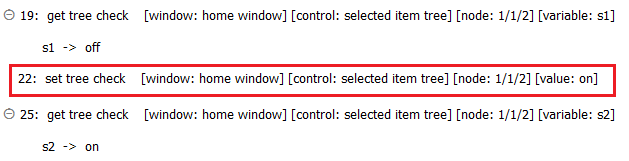
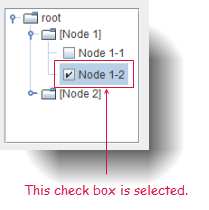
- node argument:
- The node path may be specified by its display textor by a numerical index representing its cardinal placement in its branch, with index values starting at 1.
- If a node path of more than one item must be specified, use forward slashes ( / ) as delimiters between node levels.
- Enclose a numerical text string in quotation marks to differentiate it from a numerical index value. For example, if a text value of an item in a control has a value of
12, you should reference that item by passing12surrounded by quotation marks (that is,"12") instead of the numerical12. Passing the numerical12is treated as a reference to an item with an index of 12, rather than an item holding a text string value of12.
- This action supports the <ignore> modifier. If the string
<ignore>is present as the value of any of the arguments, or any argument contains an expression that evaluates to<ignore>, the action is skipped during execution.