wait for window
Wait a specified amount of time for a given window to open before executing the next action line.
| Name | Description | Type | Modifier |
|---|---|---|---|
| window | TA name of the window. | Interface Entity | None |
| time out | (Optional) Maximum time to wait (units: seconds). Default Value: current value of the window wait built-in setting (see below). | String | None |
None
This action may be used within the following project items: test modules and user-defined actions.
window time out
wait for window login 10
 
window top left
move window login 50 100
 
window property expected
check window property login top 50
check window property login left 100
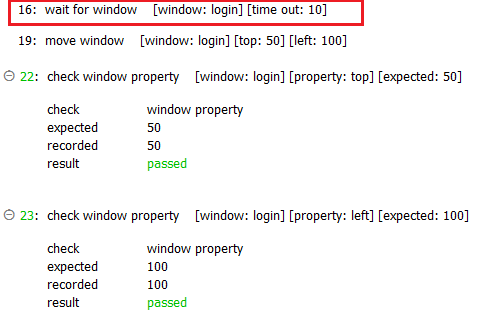
- If the given window fails to appear before the specified timeout, a warning is generated. By default (that is, unless the notice level setting has been modified in your test) you are presented with a modal dialog box asking whether to continue the test.
- If no value is specified for the time out argument, the current value of the built-in setting window wait is used. window wait, if not otherwise set in a setting action line, defaults to a value of 20 seconds.
- Whenever possible, it is recommended that you use the built-in window wait setting, along with the appropriate built-in action, in lieu of wait for window.
- This action supports the <ignore> modifier. If the string
<ignore>is present as the value of any of the arguments, or any argument contains an expression that evaluates to<ignore>, the action is skipped during execution.