wait for control not exists
Allow for execution to proceed only when it is determined that a specified control no longer exists.
| Name | Description | Type | Modifier |
|---|---|---|---|
| window | TA name of the window. | Interface Entity | None |
| control | TA name of the control. | Interface Element | None |
| time out | (Optional) Maximum time to wait (units: seconds). Default Value: current value of the object wait built-in setting (see below). | String | None |
None
This action may be used within the following project items: test modules and user-defined actions.
start application
 
window tab item
select tab library main tab Search
 
window control time out
wait for control not exists library title 5
 
window control value
enter search artist field Miles Davis
 
window control
click search search
 
window control variable
get list item count search songs list numbers of song
 
value expected
check value #numbers of song 2
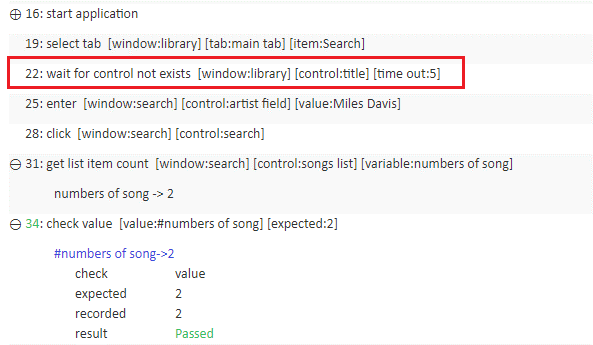
- If the given control fails to disappear before the specified timeout, an automation error is generated.
- If no value is specified for the time out argument, the current value of the built-in setting object wait is used. object wait, if not otherwise set in a setting action line, defaults to a value of 20 seconds.
- If more than one control exist that match the definition specified by the value of the control argument, the action waits only for the disappearance of the first matching control that it encountered.
- “nonexistence” of the specified control, in the context of this action, is satisfied by one of two criteria:
- no control exists that matches the definition specified by the value of the control argument.
- any matching control has its visibility attribute set to false, and the built-in setting load invisible controls is set to no.
- Note that, if the built-in setting load invisible controls is set to yes, only the nonexistence of a matching control (as opposed to a matching control simply being invisible) satisfies the “not exists” condition of this action.
- This action supports the <ignore> modifier. If the string
<ignore>is present as the value of any of the arguments, or any argument contains an expression that evaluates to<ignore>, the action is skipped during execution.