wait for control
Wait a specified amount of time for a given control to appear before executing the next action line.
| Name | Description | Type | Modifier |
|---|---|---|---|
| window | TA name of the window. | Interface Entity | None |
| control | TA name of the control. | Interface Element | None |
| timeout(second) | (Optional) Maximum time to wait (units: seconds). Default Value: current value of the object wait built-in setting (see below). | String | None |
None
This action may be used within the following project items: test modules and user-defined actions.
window control timeout(second)
wait for control login login 10
 
window control
click login login
 
window
check window exists welcome
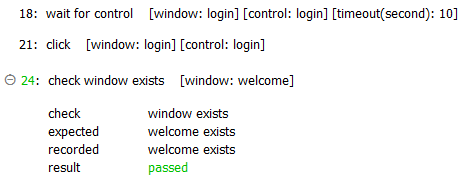
- If the given control fails to appear before the specified timeout, a warning is generated. By default (that is, unless the notice level setting has been modified in your test) you are presented with a modal dialog box asking whether to continue the test.
- If no value is specified for the timeout(second) argument, the current value of the built-in setting object wait is used. object wait, if not otherwise set in a setting action line, defaults to a value of 20 seconds.
- Whenever possible, it is recommended that you use the built-in object wait setting, along with the appropriate built-in action, in lieu of wait for control.
- This action supports the <ignore> modifier. If the string
<ignore>is present as the value of any of the arguments, or any argument contains an expression that evaluates to<ignore>, the action is skipped during execution.