get clock count
Retrieve the elapsed time since the most recent execution of a start clock count action.
| Name | Description | Type | Modifier |
|---|---|---|---|
| variable | Variable to receive the elapsed time (units: milliseconds). | String | None |
The elapsed time since the most recent execution of a start clock count action.
This action may be used within the following project items: test modules and user-defined actions.
start clock count
 
milliseconds
sleep 5000
 
variable
get clock count i
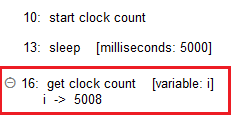
- Use this action, paired with start clock count to ascertain the performance of your test, or a segment of it.
- The TestArchitect timer runs continuously across action calls and test modules of the same test run (whether in serial runs or run test invocations), with its value globally available to the get clock count action.
- Execution of get clock count only samples the TestArchitect performance timer, it does not stop or reset it. Hence, multiple invocations of get clock count following a single start clock count may be used as multiple timing “checkpoints”.
- variable argument:
- If the variable in argument variable has not been declared, the action creates it as a global.
- If the variable argument is left empty, TestArchitect supplies a global variable with the name _result.
- This action supports the <ignore> modifier. If the string
<ignore>is present as the value of the argument, or the argument contains an expression that evaluates to<ignore>, the action is skipped during execution.