get text line
Extract a single line from multi-line text content.
| Name | Description | Type | Modifier |
|---|---|---|---|
| value | Multi-line text content. | String | None |
| number | Integer index specifying the line in value to be extracted. | String | None |
| variable | (Optional) Variable to receive the extracted text. | String | None |
A single line from multi-line text content.
This action may be used within the following project items: test modules and user-defined actions.
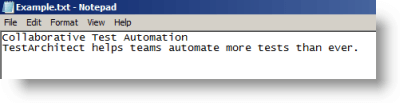
file variable
get text file d:\Example.txt para
 
value number variable
get text line #para 2 s
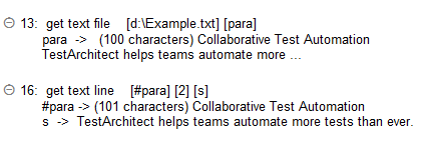
- value argument:
- While it is possible to use literal text content in the value argument, in most practical cases you will want to use a variable here (preceded by #) which has been pre-loaded with multi-line text. Possible sources of such text: a multi-line text control (see get), or a text file (see get text file action).
- number argument:
- Note that line numbering begins with 1.
- TestArchitect issues a warning if the value in number is larger than the total number of lines in the multi-line text.
- variable argument:
- If the variable in argument variable has not been declared, the action creates it as a global.
- If the variable argument is left empty, TestArchitect supplies a global variable with the name _result.
- This action supports the <ignore> modifier. If the string
<ignore>is present as the value of any of the arguments, or any argument contains an expression that evaluates to<ignore>, the action is skipped during execution.