check pattern not in text
Check whether the displayed text of a control doesn’t contain a specified substring, or matches a specified regular expression.
| Name | Description | Type | Modifier |
|---|---|---|---|
| window | TA name of the window. | Interface Entity | None |
| control | TA name of the control. | Interface Element | None |
| pattern | Text or pattern to test for. | String | None |
Result is Passed if the captured string does not match the pattern, otherwise Failed.
This action may be used within the following project items: test modules and user-defined actions.
This action is applicable to the following controls: richtext, text box, text view.
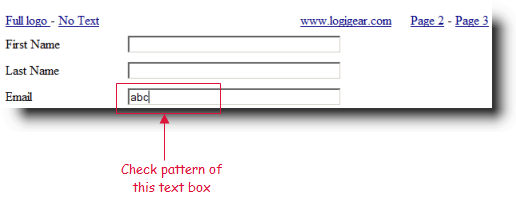
window control pattern
check pattern not in text WBAT email {[A-Z0-9._%+-]+@[A-Z0-9.-]+\.[A-Z]{2,4}}
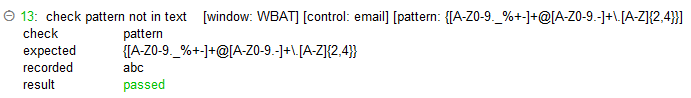
- The pattern argument can accept regular expressions. Note that argument values that include regular expressions must be entirely enclosed in curly braces {}. As an example,
{[A-Z0-9._%+-]+@[A-Z0-9.-]+\.[A-Z]{2,4}}specifies the pattern for an acceptable email address. More simply,.*represents the general wildcard for regular expressions, so that{.*arch.*}matchesstarch,marching,testarchitect, etc. - This action supports the <ignore> modifier. If the string
<ignore>is present as the value of any of the arguments, or any argument contains an expression that evaluates to<ignore>, the action is skipped during execution.