check status bar section value
Check the caption of a specified section of the status bar against an expected value.
| Name | Description | Type | Modifier |
|---|---|---|---|
| window | TA name of the window. | Interface Entity | None |
| control | TA name of the status bar. | Interface Element | None |
| section | Integer index specifying the status bar section. | String | None |
| expected | The expected value of status bar section. | String | None |
Result is Passed if the values match, otherwise Failed.
This action may be used within the following project items: test modules and user-defined actions.
This action is applicable to the following controls: status bar.
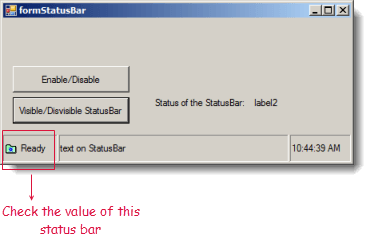
window control section expected
check status bar section value Statusbar statusbar 1 Ready
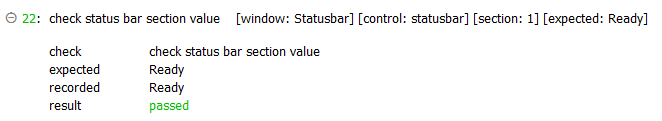
- This action supports .NET (not including WPF), Win32 tested applications.
- In the case of the section argument, note that index numbering begins with 1, and proceeds from left to right.
- This action supports the <ignore> modifier. If the string
<ignore>is present as the value of any of the arguments, or any argument contains an expression that evaluates to<ignore>, the action is skipped during execution.