get text count
| Name | Description | Type | Modifier |
|---|---|---|---|
| window | TA name of the window. | Interface Entity | None |
| control | (Optional) TA name of the control. | Interface Element | None |
| drawing function | (Optional) TestArchitect detects the text fragment drawn by several drawing functions.
| Value Set | DrawTextA, DrawTextW, TextOutA, TextOutW, ExtTextOutA, ExtTextOutW |
| text | String representing the to be searched for. | String | None |
| index | (Optional) Specifies a minimum number of instances of the search text that must be discovered within the active area for the target to be considered as found. Default Value: 1 | String | None |
| variable | (Optional) Variable to receive the returned value. | String | None |
Suppose that we'd like to retrieve a count of the total number of the Administration text drawn by the all six functions.
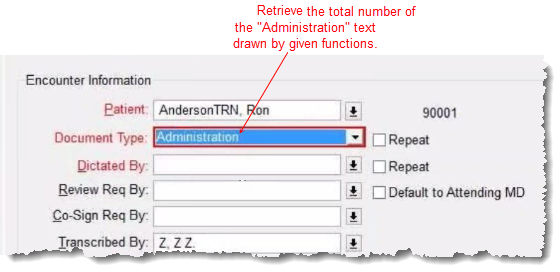
window control drawing function variable
get text content Encounter document type text_content
 
window control drawing function text variable
get text count Encounter document type {.*Administration.*} text_count
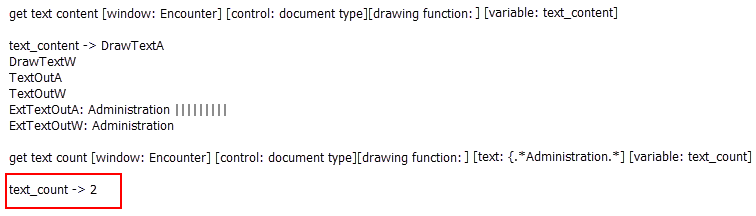
The total count is 2 since the Administration text is drawn twice by the following two functions, ExtTextOutA and ExtTextOutW.
The bitmap text fragment is an OCR-recognized string of text within a bitmap image.
- This built-in action always employs the Graphics Device Interface (GDI) technique. In other words, Optical Character Recognition (OCR) technique is not available for this action.
- drawing function argument:
- By default, when the argument’s value is omitted, this built-in action automatically employs all available drawing functions. This might significantly cause a performance issue, since every drawing function will be in turn verified.
- To determine which exact drawing functions should be employed to enhance automation performance, use the Text Recognition feature available in the Interface Viewer (Learn more).
- To use multiple values at a time, use semi-colon ( ; ) as delimiters between values.
text argument:
Important:This action supports English text only.- While the case sensitive built-in setting applies to the property values used to identify the correct window or control for this action, the action’s GDI text identification functionality is also case sensitive, and is affected by the value of this setting.
- It is highly recommended that you apply wildcards for this argument’s value, since the text re-drawn by given drawing functions might contain surrounding noise. For example: given a value of {Administration.*}, TestArchitect searches for texts whose string beginnings match Administration. In more general terms, this argument accepts regular expressions.
- variable argument:
- If the variable in argument variable has not been declared, the action creates it as a global.
- If the variable argument is left empty, TestArchitect supplies a global variable with the name _result.
- This action supports the <ignore> modifier. If the string
<ignore>is present as the value of any of the arguments, or any argument contains an expression that evaluates to<ignore>, the action is skipped during execution.