get text content
Retrieve all content of the text fragment residing in a given window/control.
| Name | Description | Type | Modifier |
|---|---|---|---|
| window | TA name of the window. | Interface Entity | None |
| control | (Optional) TA name of the control. | Interface Element | None |
| drawing function | (Optional) TestArchitect detects the text fragment drawn by several drawing functions.
| Value Set | DrawTextA, DrawTextW, TextOutA, TextOutW, ExtTextOutA, ExtTextOutW |
| variable | (Optional) Variable to receive the returned value. | String | None |
All content of the text fragment residing in a given window/control.
This action may be used within the following project items: test modules and user-defined actions.
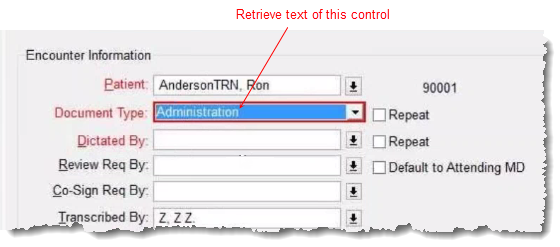
window control drawing function variable
get text content Encounter document type text_content
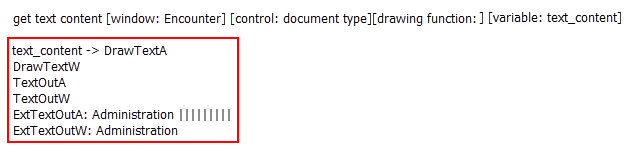
From the result, we can see that the Administration text is drawn by two functions including ExtTextOutA and ExtTextOutW.
- Important:This action supports English text only.
- This built-in action always employs the Graphics Device Interface (GDI) technique. In other words, Optical Character Recognition (OCR) technique is not available for this action.
- drawing function argument:
- By default, when the argument’s value is omitted, this built-in action automatically employs all available drawing functions. This might significantly cause a performance issue, since every drawing function will be in turn verified.
- To determine which exact drawing functions should be employed to enhance automation performance, use the Text Recognition feature available in the Interface Viewer (Learn more).
- To use multiple values at a time, use semi-colon ( ; ) as delimiters between values.
- variable argument:
- If the variable in argument variable has not been declared, the action creates it as a global.
- If the variable argument is left empty, TestArchitect supplies a global variable with the name _result.
- This action supports the <ignore> modifier. If the string
<ignore>is present as the value of any of the arguments, or any argument contains an expression that evaluates to<ignore>, the action is skipped during execution.