get system date
Return the current system date of the test machine.
| Name | Description | Type | Modifier |
|---|---|---|---|
| year | Variable to hold returned year portion of the date (format: YYYY). | String | None |
| month | Variable to hold returned month portion of date (format: numeric with no leading zero). | String | None |
| day | Variable to hold returned day-of-month portion of date (format: numeric with no leading zero). | String | None |
| weekday | Variable to hold day-of-week portion of date (format: full name of day, e.g., Monday, Tuesday, etc.). | String | None |
The current system date.
This action may be used within the following project items: test modules and user-defined actions.
year month day weekday
get system date y m d wd
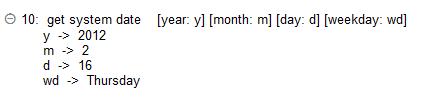
- The returned values of the get system date action are not affected by the built-in setting date format.
- The date expression, # fd(today()), may be used to get the current date from the host machine.
- If the variables in arguments year, month, day or weekday have not been declared, the action creates them as globals.
- For each of year, month, day and weekday, if the argument is left empty, a variable with the same name as the argument header is created to hold the return value.
- This action supports the <ignore> modifier. If the string
<ignore>is present as the value of any of the arguments, or any argument contains an expression that evaluates to<ignore>, the action is skipped during execution.