pause
Pause an audio or video control at a specified point.
| Name | Description | Type | Modifier |
|---|---|---|---|
| window | TA name of the window. | Interface Entity | None |
| control | TA name of the control. | Interface Element | None |
| pause time | (Optional) Time in the recording at which the audio/video is to be paused (format: hh:mm:ss). Default Value: current location of audio/video pointer. | String | None |
None
This action may be used within the following project items: test modules and user-defined actions.
This action is applicable to the following controls: Audio, Video.
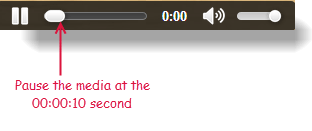
window control pause time
pause sub forms audio_controltest 00:00:10
 
window control property variable
get control property sub forms audio_controltest paused tm_PauseStatus
 
value expected
check value #tm_PauseStatus true
 
window control property expected
check control property sub forms audio_controltest current 00:00:10
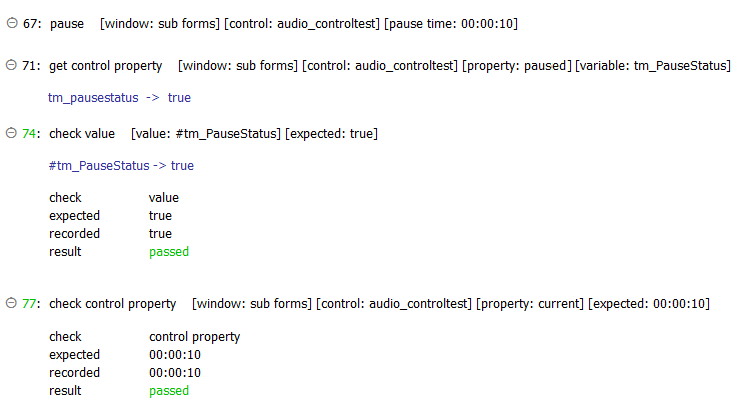
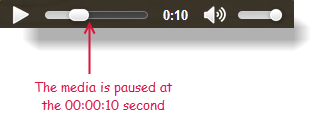
- This built-in action applies to HTML5 audio/video controls only.
- The pause action works independently of the state of the audio or video control when invoked. That is, whether the player is in play mode beforehand, or where the pointer is, are of no consequence. The effect is that the player is paused, with the audio/video pointer placed at the point specified by pause time.
- This action supports the <ignore> modifier. If the string
<ignore>is present as the value of any of the arguments, or any argument contains an expression that evaluates to<ignore>, the action is skipped during execution.