select table row
Select row(s) in a table.
| Name | Description | Type | Modifier |
|---|---|---|---|
| window | TA name of the window. | Interface Entity | None |
| control | TA name of the table. | Interface Element | None |
| row | Row(s) to be selected. Allowable values:
| String | None |
None
This action may be used within the following project items: test modules and user-defined actions.
This action is applicable to the following controls: gridview, table.
Example - Case 1: Select single row
window control row
select table row sap window tbl_example 5
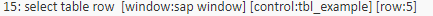
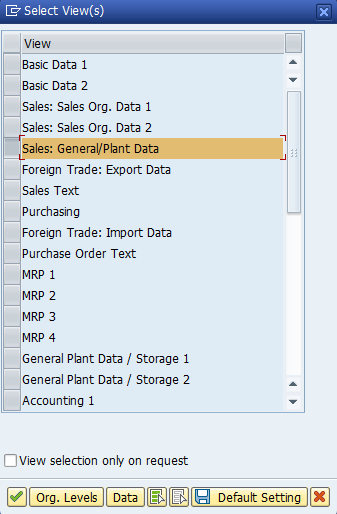
Example - Case 2: Select multiple rows
window control row
select table row sap window tbl_example 3,5,7,9
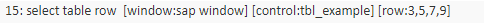
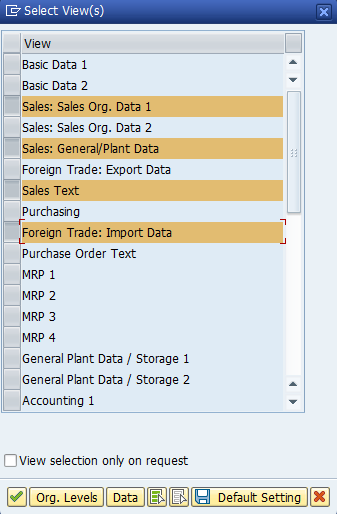
Example - Case 3: Select multiple consecutive rows
window control row
select table row sap window tbl_example 3:9
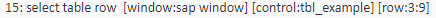
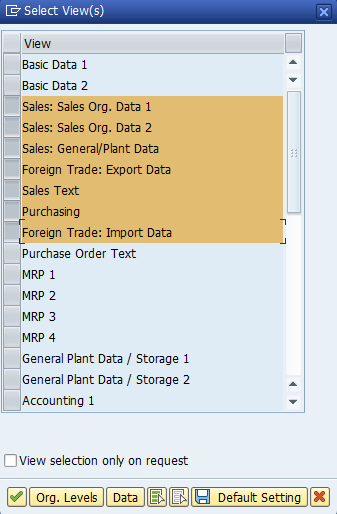
- Action supports for SAP platform only.
- Action supports both visible rows and hidden rows.
- Not support select multiple items on single-selection table.