select column
Select a column, or a range of columns in a table.
| Name | Description | Type | Modifier |
|---|---|---|---|
| window | TA name of the window. | Interface Entity | None |
| control | TA name of the table. | Interface Element | None |
| column<index> | Columns to be selected (Column numbers start at 1). Arguments column<index> through column<index> are optional. | String | None |
None
This action may be used within the following project items: test modules and user-defined actions.
This action is applicable to the following controls: table, tree table, tree list.
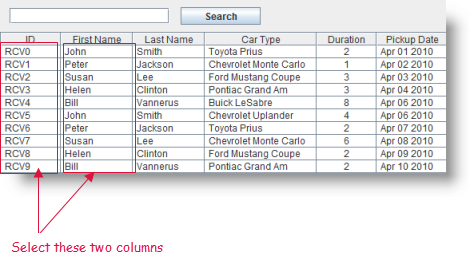
interface
use interface Car Rental
 
window control column1 column2
select column view orders orders table 1 2
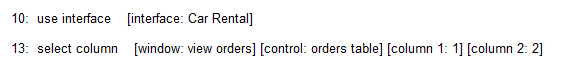
- There is no practical limit to the number of column arguments that may be specified. In the action line, you may continue listing them in consecutive columns beyond those that have column headers.
- This action supports the <ignore> modifier. If the string
<ignore>is present as the value of any of the arguments, or any argument contains an expression that evaluates to<ignore>, the action is skipped during execution.