get table cell containing
Retrieve the position of the cell, within its table, containing the specified text value.
| Name | Description | Type | Modifier |
|---|---|---|---|
| window | TA name of the window. | Interface Entity | None |
| table | TA name of the table. | Interface Element | None |
| text | Text to be searched for. | String | None |
| row | Variable to receive the returned row number. | String | None |
| column | Variable to receive the returned column number. | String | None |
Row number and Column number of cell containing text.
This action may be used within the following project items: test modules and user-defined actions.
This action is applicable to the following controls: table, list view.
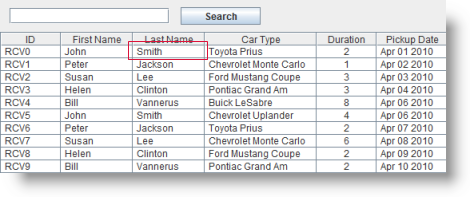
interface
use interface Car Rental
 
window table text row column
get table cell containing view orders orders table Smith r1 c1
get table cell containing view orders orders table Logigear r2 c2
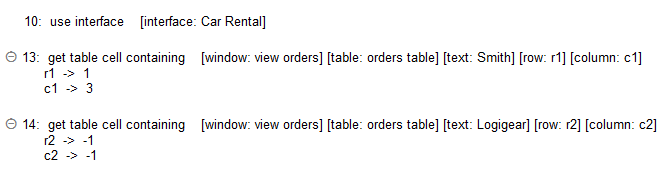
- Search does not include the header row.
- Row numbers start at 1 (from top row, exclusive of any header row). Column numbers start at 1, from left most column.
- A match is considered found when the contents of the examined cell exactly match the string in text. (That is, it is not sufficient that the contents of text be a substring of the cell contents.)
- If no matching cell is found, the value of -1 is returned for both row and column numbers.
- Search proceeds row by row from top to bottom. Within each row, cells are searched from left to right. If multiple cells satisfy the search, TestArchitect returns the position of the first matching cell encountered.
- If the variables in arguments row and column have not been declared, the action creates them as globals.
- If either the row or column argument is left empty, a variable named row or col respectively, is created to hold the return value.
- This action supports the <ignore> modifier. If the string
<ignore>is present as the value of any of the arguments, or any argument contains an expression that evaluates to<ignore>, the action is skipped during execution.