get selected items
Retrieve the text values of the selected items in a multiple selection control.
| Name | Description | Type | Modifier |
|---|---|---|---|
| window | TA name of the window. | Interface Entity | None |
| control | TA name of the multiple selection control. | Interface Element | None |
| item<index> | Variables to hold the returned values. Arguments item2 through itemN are optional. | String | None |
Text values of the selected items in a multiple selection control.
This action may be used within the following project items: test modules and user-defined actions.
This action is applicable to the following controls: list box, list view, combo box.
Example - Case 1: The list view control
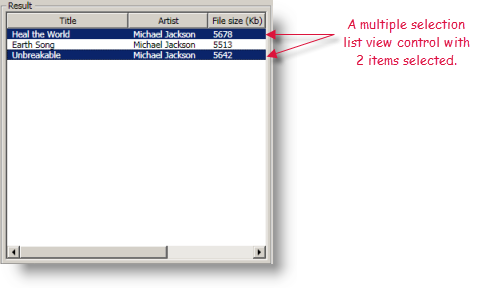
Action lines
window control item1 item2
get selected items search songs list s1 s2
 
value expected
check value #s1 Heal the World|Michael Jackson|5678|5:19|mp3|192
check value #s2 Unbreakable|Michael Jackson|5642|4:12|mp3|160
Result
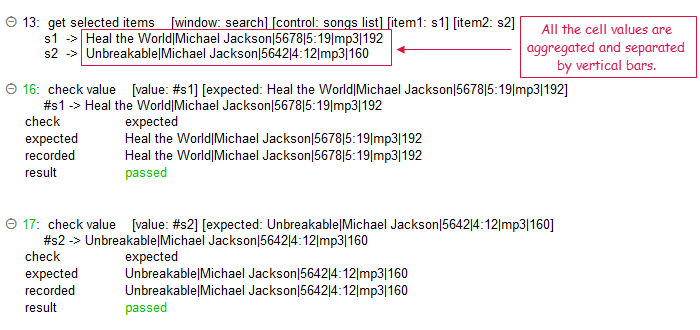
Example - Case 2: The list box control
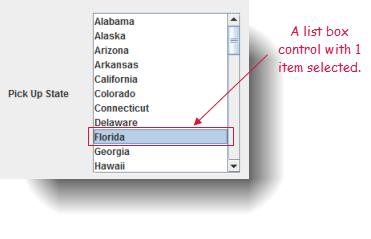
Action lines
window control item1
get selected items date and location pickup state s1
 
value expected
check value #s1 Florida
Result
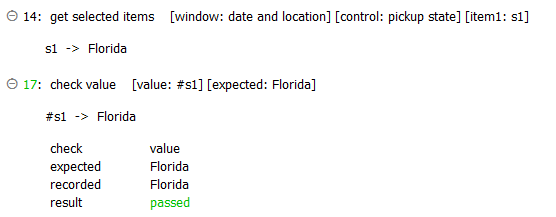
- item arguments:
- For the list view control, the content returned to each returned item variable is the concatenation of all cell values of the selected row, separated by vertical bars ( | ).
- If the variables in arguments item1, item2, etc. Have not been declared, the action creates them as globals.
- This action supports the <ignore> modifier. If the string
<ignore>is present as the value of any of the arguments, or any argument contains an expression that evaluates to<ignore>, the action is skipped during execution.