does item exist
Return a Boolean value to indicate whether a specified item within a list box, list view, or combo box control exists.
| Name | Description | Type | Modifier |
|---|---|---|---|
| window | TA name of the window. | Interface Entity | None |
| control | TA name of the list box, list view, or combo box control. | Interface Element | None |
| item | The item caption | String | None |
| variable | (Optional) Variable to receive the returned Boolean value. Possible returned values:
| String | None |
Return a Boolean value to indicate whether a specified item within a list box, list view, or combo box control exists.
This action may be used within the following project items: test modules and user-defined actions.
This action is applicable to the following controls: list box, list view, combo box.
Example - Case 1: List box control
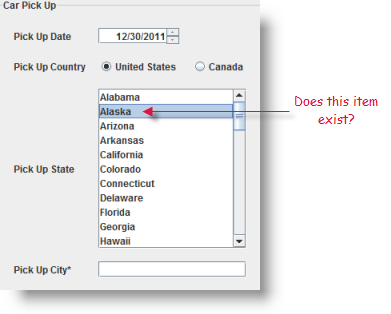
Action lines
interface
use interface Car Rental
 
window control item variable
does item exist date and location pickup state Alaska b1
does item exist date and location pickup state Ho Chi Minh b2
Result
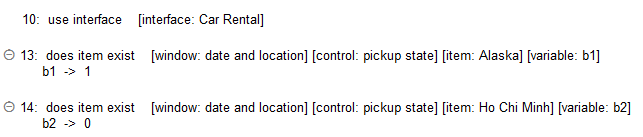
Example - Case 2: List view control
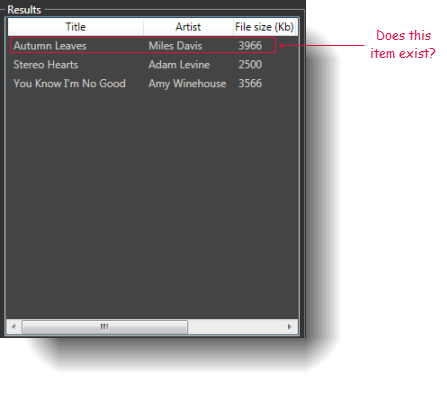
Action lines
window control item variable
does item exist search songs list Autumn Leaves|Miles Davis|3966|5:23|mp3|128 b1
does item exist search songs list Besame Mucho|Diana Krall|1751|4:54|wma|128 b2
Result
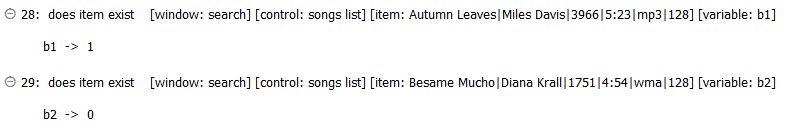
- For list view controls only, to specify an item argument by its text content, enter the combined values of every cell, from left to right, with vertical bars ( | ) as delimiters.
- variable argument:
- If the variable in argument variable has not been declared, the action creates it as a global.
- If the variable argument is left empty, TestArchitect supplies a global variable with the name _result.
- This action supports the <ignore> modifier. If the string
<ignore>is present as the value of any of the arguments, or any argument contains an expression that evaluates to<ignore>, the action is skipped during execution.