click table cell
Click a specific cell in a table.
| Name | Description | Type | Modifier |
|---|---|---|---|
| window | TA name of the window. | Interface Entity | None |
| control | TA name of the table. | Interface Element | None |
| row | Row number of the cell. (Row numbers start at 1, exclusive of any header row) | String | None |
| column | Allowable values:
| String | None |
| click type | (Optional) Type of mouse click. Allowable values:
| Value Set | left, right, double |
| x | (Optional) Horizontal position of effective click, specified as distance in pixels from left edge of item . Default Value: horizontal center of the item. | String | None |
| y | (Optional) Vertical position of effective click, specified as distance in pixels from top edge of item. Default Value: vertical center of the item. | String | None |
None
This action may be used within the following project items: test modules and user-defined actions.
This action is applicable to the following controls: table, list view.
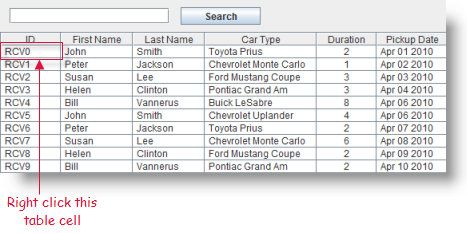
interface
use interface Car Rental
 
window control row column click type
click table cell view orders orders table 1 1 right
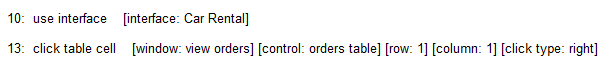
- x and y are unsupported arguments and hence invisible. To use them, you must specify both their values and the headers x and y, respectively, in the cells to the right of the last visible argument.
- Built-in UI actions applied to iOS devices specify screen coordinates in points rather than pixels. (For further details, refer to the built-in action get screen resolution.)
- This action supports the <ignore> modifier. If the string
<ignore>is present as the value of any of the arguments, or any argument contains an expression that evaluates to<ignore>, the action is skipped during execution.