set text file
Write text to a file.
| Name | Description | Type | Modifier |
|---|---|---|---|
| file name | Full path of target file. | String | None |
| text | Text to be written to the file. | String | None |
| type | (Optional) Type of action to be taken. Allowable values:
| Value Set | new, append |
None
This action may be used within the following project items: test modules and user-defined actions.
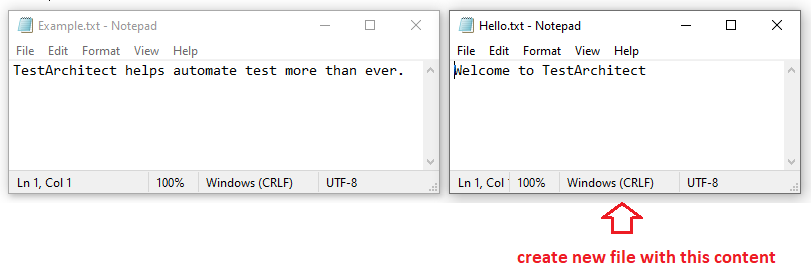
file
check file exists d:\Example.txt
 
file name text type
set text file d:\Example.txt TestArchitect helps automate test more than ever. append
 
file
check file not exists d:\Hello.txt
 
file name text type
set text file d:\Hello.txt Welcome to TestArchitect new
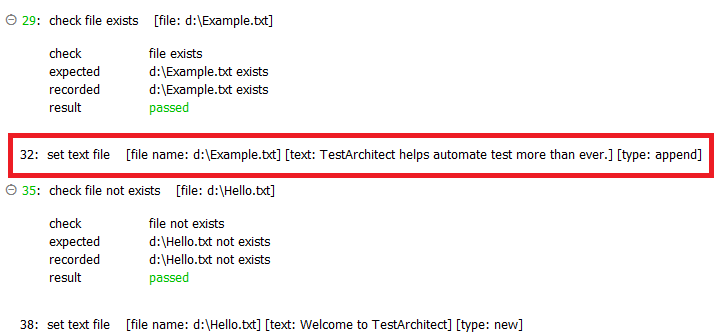
- Observe the following format for the file path:
- Windows platform: Use backward slashes as separators for the path.
- Linux platform: Use forward slashes as separators for the path. (Note that network paths are not supported)
- Note that this built-in action is not currently supported on macOS or mobile platforms.
- This built-in action supports files with extension: .txt, .log, .dat.
- type argument:
- If the specified value is new, but the file already exists, TestArchitect automatically overwrites the existing file with the new file.
- If the specified value is append, but the file does not exist, TestArchitect automatically creates a new file and writes the text to the newly created file.
- This action supports the <ignore> modifier. If the string
<ignore>is present as the value of any of the arguments, or any argument contains an expression that evaluates to<ignore>, the action is skipped during execution.