change file attributes
Change the attributes of a file.
| Name | Description | Type | Modifier |
|---|---|---|---|
| file | Full path of target file. | String | None |
| attributes | New attribute value(s). Allowable values:
| Value Set | read-only, hidden, archive, normal, read, write, execute |
None
This action may be used within the following project items: test modules and user-defined actions.
file variable
get file attributes d:/Example.txt before
 
file attributes
change file attributes d:/Example.txt read-only, hidden
 
file variable
get file attributes d:/Example.txt after
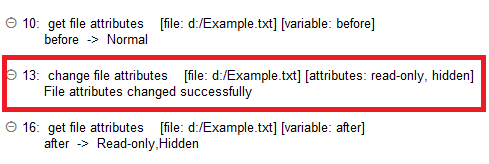
- Observe the following format for the file path:
- Windows platform: Use backward slashes as separators for the path.
- Linux platform: Use forward slashes as separators for the path. (Note that network paths are not supported)
- Note that this built-in action is not currently supported on macOS or mobile platforms.
- The attributes argument may include any combination of attributes allowed for the given platform, separated by commas.
- (Windows only) If the attributes argument’s value is set to normal, the action clears all existing attributes of the specified file.
- This action supports the <ignore> modifier. If the string
<ignore>is present as the value of any of the arguments, or any argument contains an expression that evaluates to<ignore>, the action is skipped during execution.