close excel workbook
Close an Excel workbook.
| Name | Description | Type | Modifier |
|---|---|---|---|
| file path | The location of the Excel file. | String | None |
| auto save | (Optional) Save the Excel workbook before closing. Default Value: true | Value Set | true, false |
None
This action may be used within the following project items: test modules and user-defined actions.
Example 1: close excel workbook with auto save = true
file path
open excel workbook D:\data.xlsx
 
file path sheet cell value
set excel cell value D:\data.xlsx Rental Car D8 Kia Carnival
 
file path auto save
close excel workbook D:\data.xlsx true
 
Result
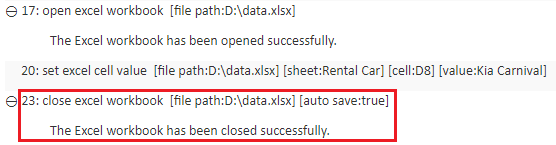
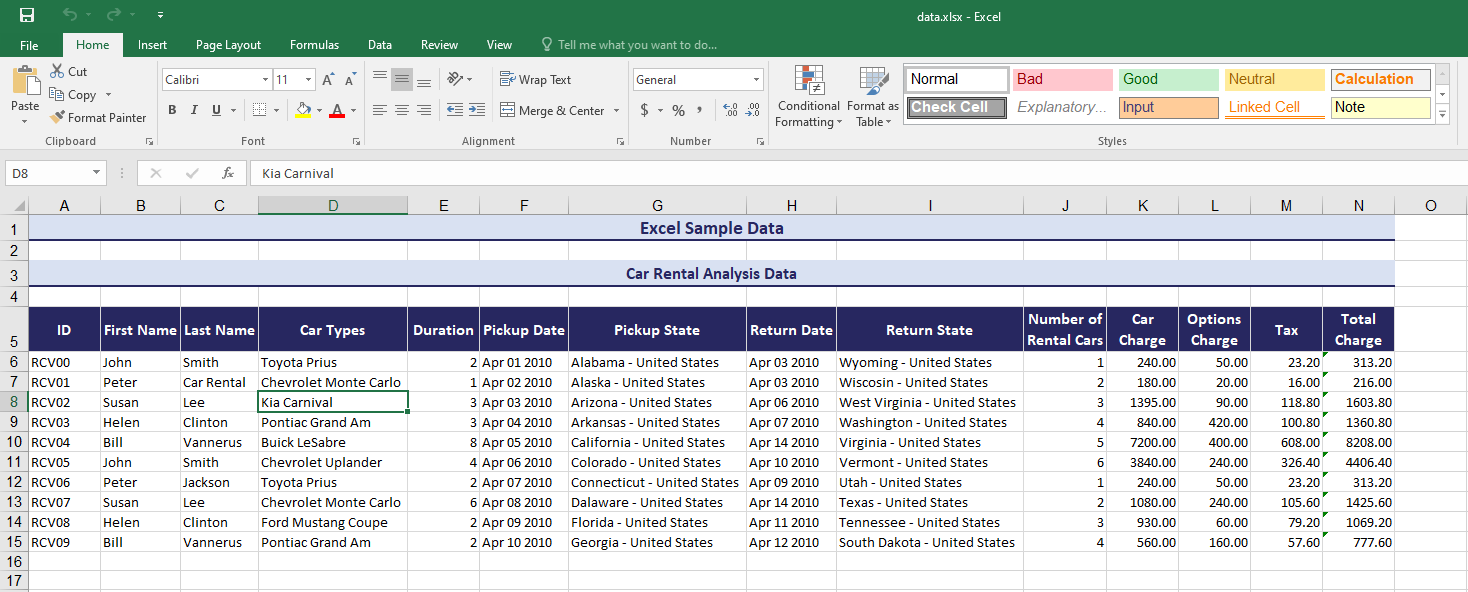
Example 2: close excel workbook with auto save = false
file path
open excel workbook D:\data.xlsx
 
file path sheet cell value
set excel cell value D:\data.xlsx Rental Car D8 Kia Carnival
 
file path auto save
close excel workbook D:\data.xlsx false
 
Result
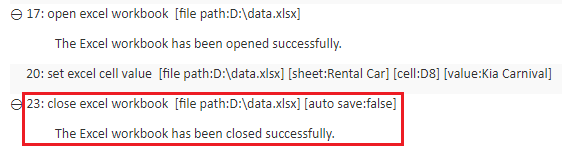
- This action only supports Excel extensions: .xls, .xlsx, .xlsm.
- You need to use built-in action open excel workbook before proceeding with this action.
- If you don't use the built-in action
close excel workbook, TestArchitect will automatically close the Excel workbook without saving the Excel file at the end of the test execution session.