set notice level
Set the severity level of runtime problem that will result in execution being interrupted to await user intervention.
| Name | Description | Type | Modifier |
|---|---|---|---|
| level | The notice level. Allowable values:
| Value Set | 0,1,2,3 |
None
This action may be used within the following project items: test modules and user-defined actions.
Action lines
Section: initiation
level
set notice level 0
 
behavior
on error exit action
Section: Pre-condition
start app_notepad
Test case: TC 01, on error action works correctly with behaviour is "exit action" on invalid defined control in test module
window control
check control exists insert text_1
 
text
report warning FAILED IS EXPECTED
 
text
report SHOULD SHOW A WARNING MESSAGE AT HERE
 
value expected
check value 1 1
check value 0 0
 
window control
check control exists insert text
 
window
check window exists insert
 
text
report SHOULD EXECUTE FOUR CHECKPOINTS
Section: Close Notepad App
close_notepad
Result
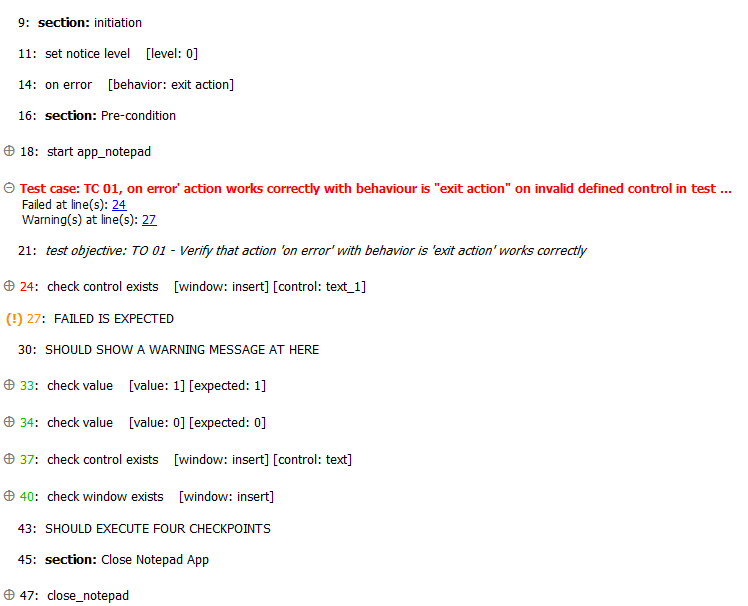
- This action sets the value of the notice level built-in setting. Note that the same effect can be achieved by using the setting action with notice level.
- When a problem with a high enough severity causes the test to pause, the user is presented with a message box indicating the nature of the problem, and is offered the choices of stopping the test, continuing with the remainder of the test, or debugging the problem.
- All problem events, whether or not of sufficient severity to trigger a pause in the test run, are logged to the test results.
- This action supports the <ignore> modifier. If the string
<ignore>is present as the value of the argument, or the argument contains an expression that evaluates to<ignore>, the action is skipped during execution.