tap
Administer a tap within the test device’s control, window or screen.
| Name | Description | Type | Modifier |
|---|---|---|---|
| window | (Optional) TA name of the window. | Interface Entity | None |
| control | (Optional) TA name of the control. | Interface Element | None |
| x | (Optional) Horizontal position of effective tap, specified as distance in pixels from left edge of the specified display element, which may be a control, window or screen (see below). Default Value: horizontal center of display element | String | None |
| y | (Optional) Vertical position of effective tap, specified as distance in pixels from top edge of the specified display element, which may be a control, window or screen (see below). Default Value: vertical center of display element | String | None |
| hold duration | (Optional) Duration of the tap operation (units: milliseconds; valid range: 500 to 60,000; [i.e., instantaneous]). Default Value: 0 | String | None |
None
This action may be used within the following project items: test modules and user-defined actions.
window control x y
tap sub forms button test 3 3
 
window control property expected
check control property sub forms comment text Button Test
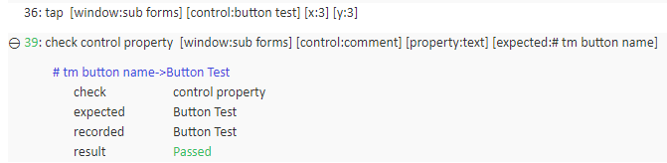
- As a general rule for all actions involving x, y coordinate arguments. The coordinates are specified in pixels relative to the top-left corner of the:
- control, if a control is specified as an argument.
- window, if a window is specified as an argument, but no control is.
- screen, if neither a window nor control is specified.
- If all window, control, x and y argument’s values are empty, TestArchitect taps in the middle of the device’s screen.
- This action supports the <ignore> modifier. If the string
<ignore>is present as the value of any of the arguments, or any argument contains an expression that evaluates to<ignore>, the action is skipped during execution.